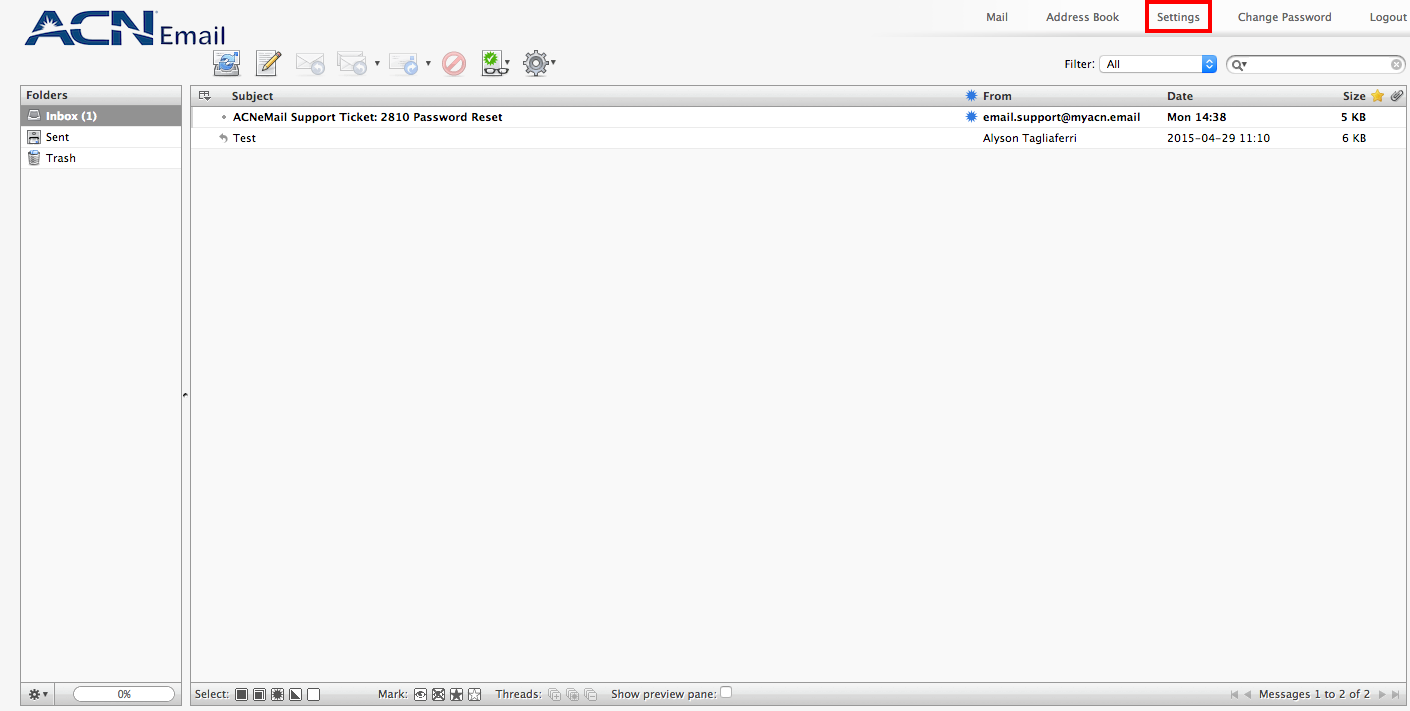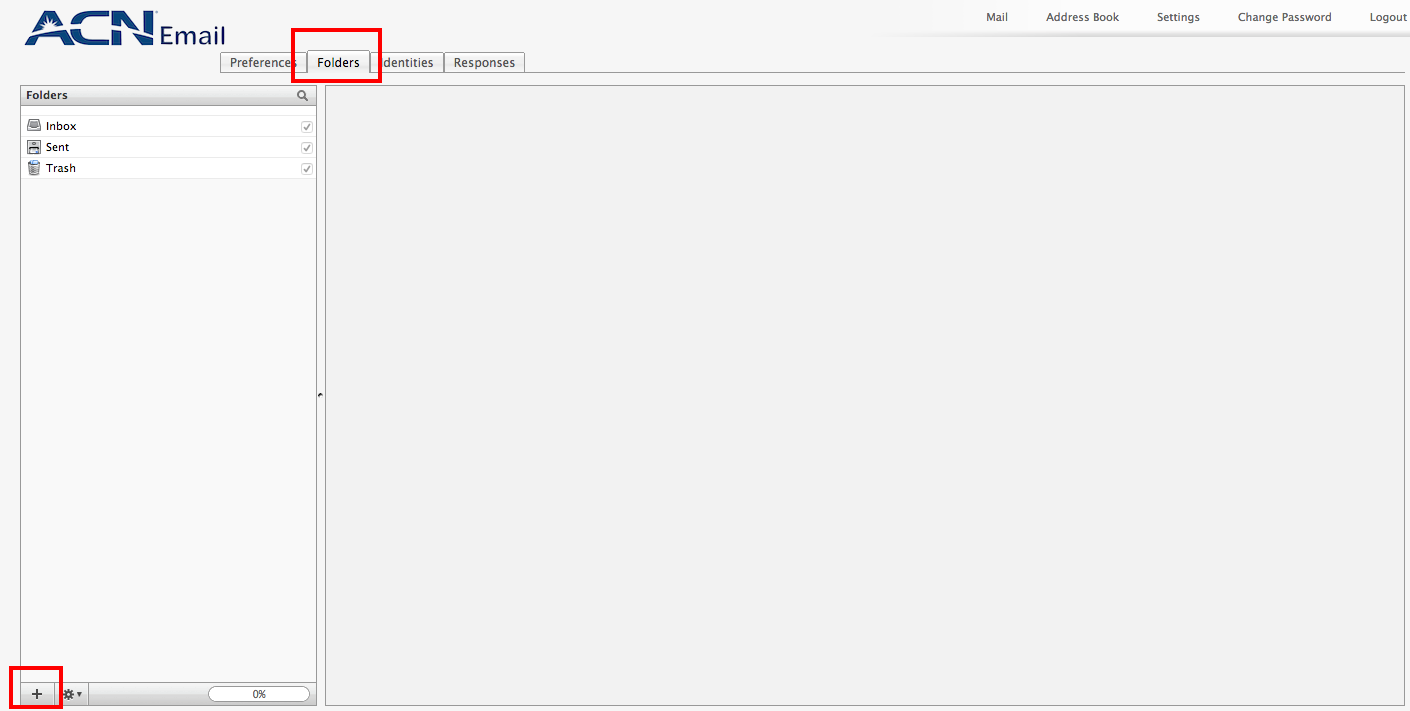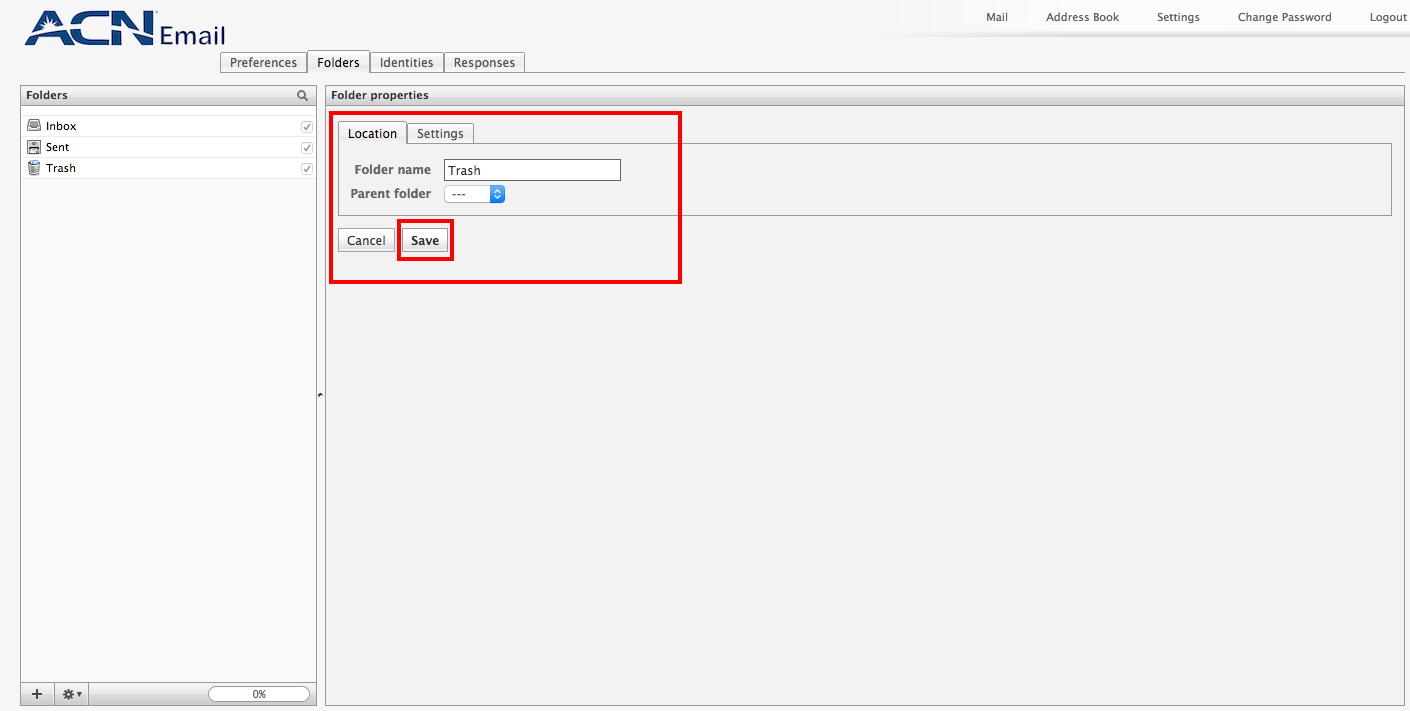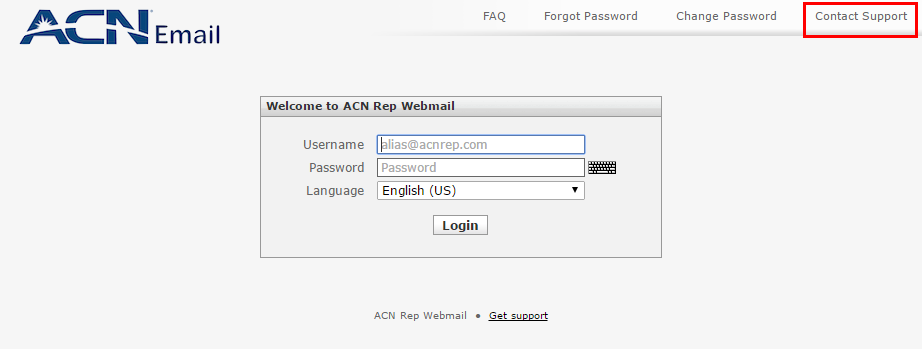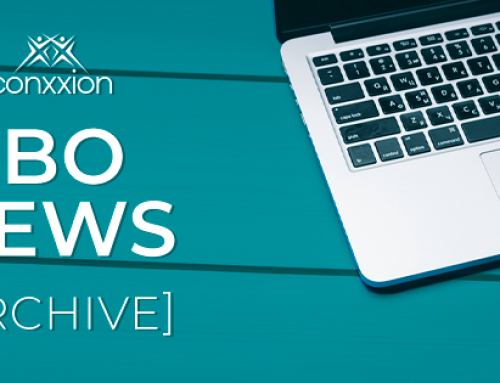Need a little help setting up your new IBO email? Check out the FAQs available directly from your email portal to access a range of topics to get you started.
Plus, here’s a tip for Creating a Trash Folder.
You are now able to delete messages that are sent to the ‘Trash’ folder.
Don’t currently have an IBO email account? Get one today as part of a Your Business Assistant subscription. Subscribe online via IBO Back Office and gain access to the tools you need to effectively grow and manage your ACN Business. Plus, you will receive 2 customer points!