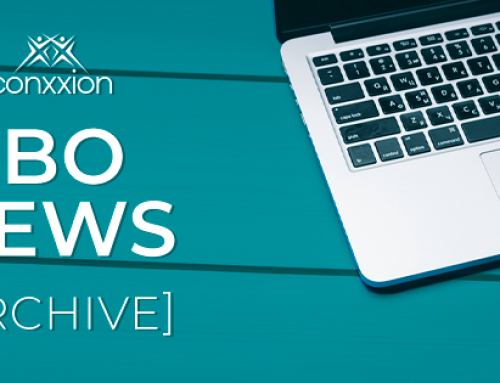14 May 2020
Following the launch of the new Reports tool in the Back Office last month, we are now preparing to turn off Downline Reporting in Your Business Assistant (YBA) on 31 May.
What you need to know:
There are 2 levels of access in these reports; basic access and full access.
Basic access gives you access to Team View, My Top Event Producers (coming soon) and ReportSnapshots.
Full access gives you access to the above features as well as more in-depth reporting, your own customisable report templates, visibility of your team members’ IBO and Customer Production as well as their milestones and promotions.
Full access to the Reports tool is only available to YBA subscribers. If you are not a subscriber but would like full access, you will need to purchase the subscription from within YBA. You can choose between the full YBA subscription for $39.95 per month (AUS & NZ inc. GST) or the Reports subscription for $9 AUS/$10.35 NZ per month – both will give you access to the new Reports tool.
You can access the new Reports tool from your Back Office – See instructions on how to access your Back Office here.